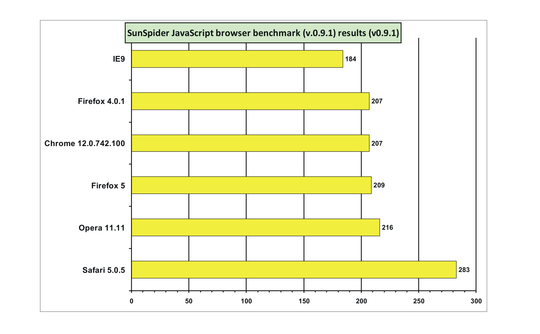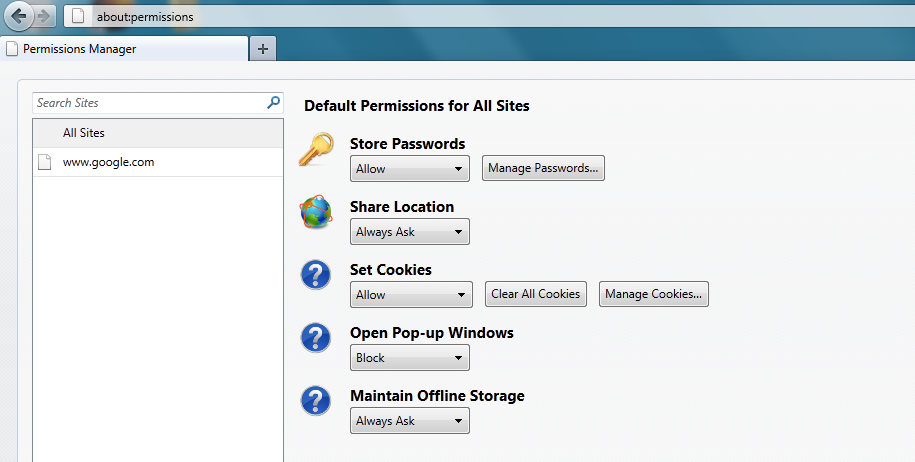Almost half
of the Internet users across the globe use ADSL routers/modems to
connect to the Internet however, most of them are unaware of the fact
that it has a serious vulnerability which can easily be exploited even
by a noob hacker just like you. In this post I will show you how to
exploit a common vulnerability that lies in most ADSL routers so as to
gain complete access to the router settings and ISP login details.
Every router comes with a username and
password using which it is possible to gain access to the router
settings and configure the device. The vulnerability actually lies in
the Default username and password that
comes with the factory settings. Usually the routers come preconfigured
from the Internet Service provider and hence the users do not bother to
change the password later. This makes it possible for the attackers to
gain unauthorized access and modify the router settings using a common
set of default usernames and passwords. Here is how you can do it.
Before you proceed, you need the following tool in the process
Here is a detailed information on how to exploit the vulnerability of an ADSL router.
Step-2: Open Angry IP Scanner, here you will see an option called IP Range: where you need to enter the range of IP address to scan for.
Suppose your IP is 117.192.195.101, you can set the range something as 117.192.194.0 to 117.192.200.255 so that there exists atleast 200-300 IP addresses in the range.
Step-3: Go to Tools->Preferences and select the Ports tab. Under Port selection enter 80 (we need to scan for port 80). Now switch to the Display tab, select the option “Hosts with open ports only” and click on OK.
I have used Angry IP Scanner v3.0 beta-4. If you are using a different version, you need to Go to Options instead of Tools
Step-4: Now click on Start. After a few minutes, the IP scanner will show a list of IPs with Port 80 open as shown in the below image.
Step-5: Now copy any of
the IP from the list, paste it in your browser’s address bar and hit
enter. A window will popup asking for username and password. Since most
users do not change the passwords, it should most likely work with the
default username and password. For most routers the default username-password pair will be admin-admin or admin-password.
Just enter the username-password as
specified above and hit enter. If you are lucky you should gain access
to the router settings page where you can modify any of the router
settings. The settings page can vary from router to router. A sample
router settings page is shown below.
If you do not succeed to gain access, select another IP from the list
and repeat the step-5. Atleast 1 out of 5 IPs will have a default
password and hence you will surely be able to gain access.
What can an Attacker do by Gaining Access to the Router Settings?
By gaining access to the router
settings, it is possible for an attacker to modify any of the router
settings which results in the malfunction of the router. As a result the
target user’s computer will be disconnected from the Internet. In the
worst case the attacker can copy the ISP login details from the
router to steal the Internet connection or play any kind of prank with
the router settings. So the victim has to reconfigure the router in
order to bring it back to action.
The Verdict:
If you are using an ADSL router to
connect to the Internet, it is highly recommended that you immediately
change your password to prevent any such attacks in the future. Who
knows, you may be the next victim of such an attack.
Since the configuration varies from router to router, you need
to contact your ISP for details on how to change the password for your
model.
Warning!
All the information provided in this post are for educational
purposes only. Please do not use this information for illegal purposes.
Warning!
All the information provided in this post are for educational
purposes only. Please do not use this information for illegal purposes.
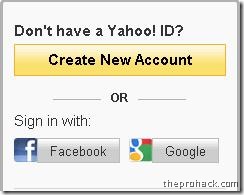
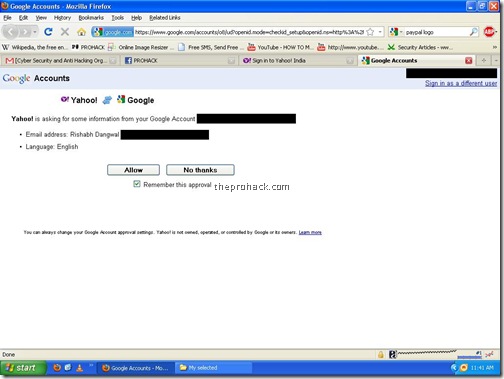




 Installing
Windows from a USB flash drive has several advantages – First of all,
the overall speed of the installation process will increase
significantly, carrying a USB stick is much more convenient than a DVD,
and finally it becomes possible to install the OS even on those
systems that do not have a DVD drive, such as a netbook.
Installing
Windows from a USB flash drive has several advantages – First of all,
the overall speed of the installation process will increase
significantly, carrying a USB stick is much more convenient than a DVD,
and finally it becomes possible to install the OS even on those
systems that do not have a DVD drive, such as a netbook.



 Almost half
of the Internet users across the globe use ADSL routers/modems to
connect to the Internet however, most of them are unaware of the fact
that it has a serious vulnerability which can easily be exploited even
by a noob hacker just like you. In this post I will show you how to
exploit a common vulnerability that lies in most ADSL routers so as to
gain complete access to the router settings and ISP login details.
Almost half
of the Internet users across the globe use ADSL routers/modems to
connect to the Internet however, most of them are unaware of the fact
that it has a serious vulnerability which can easily be exploited even
by a noob hacker just like you. In this post I will show you how to
exploit a common vulnerability that lies in most ADSL routers so as to
gain complete access to the router settings and ISP login details.