How to use a trial software forever legally
Now we download stuff almost daily. New products pop out so often. You can use any software forever you want. You can download trial version, right. Trial version expires after some days. You can stop that expiration. You can tell trial version of the software to not count days or do not bother about time. The software will stay and keep working like original software forever and will not expire or cease to work. You do not have to change your system clock. This little software does it all.
Time Stopper is the software which can stop the time for try out version software. When you stop the time you can use your try-out versions forever. When you stop the time of a try-out version using this Time Stopper it works via this Time Stopper. Real time and date run normally on your system. You can use any number of try-out version softwares with this software.
How it Works
1. Open Time Stopper
2. Browse and select .exe of required trial software
3. Choose the new date (Any date which occurs in between your trial software time period before expiration, suggestion: set it to two days before trial software expiration date.)
4. Choose any time
5. Click open software on your selected date
If you wish to create an icon for your modified trial software and do not want to open Time stopper every time then use last button in software to create new icon. open that trial software after that from that newly created icon always otherwise it can expire.
This is 100% free and 100% legal!!
Download
http:// files.getdropbox. com/u/657816/Programs/TS2.zip
Remove spaces in link
XP hacking,windows Tips,windows hacking,Windows tips,Dos hacking, Wireless Hacking, Piratsbay,isohunt,DVD movies,Wwe, Google,Microsoft,Mac,Linux,Open source, Firefox,Internet explorer, Safari, Opera, Google crome,
Sep 18, 2009
Secret scrap--hacking
wana send secret scrap to u r frendzz
< embed src ="http:*// thahim. sd. googlepages. com/ scrap.swf" flashvars= "pwdpro= TYPE HERE UR PASSWORD&scrap =PUT HERE UR MSG ">
remove * nd space
copy nd paste above link in u r frendz scrapbook
remove TYPE HERE UR PASSWORD nd type u r p/w thr
.
remove PUT HERE UR MSG nd type u r msg thr
.
friend who knw password only day ll able to c u scrap
< embed src ="http:*// thahim. sd. googlepages. com/ scrap.swf" flashvars= "pwdpro= TYPE HERE UR PASSWORD&scrap =PUT HERE UR MSG ">
remove * nd space
copy nd paste above link in u r frendz scrapbook
remove TYPE HERE UR PASSWORD nd type u r p/w thr
.
remove PUT HERE UR MSG nd type u r msg thr
.
friend who knw password only day ll able to c u scrap
Sep 17, 2009
you call yourself hacker? GREATES HACKER ALL TIME
Jonathan James:
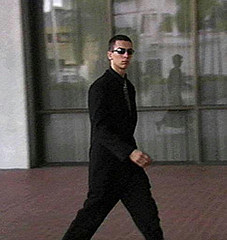
James gained notoriety when he became the first juvenile to be sent to prison for hacking. He was sentenced at 16 years old. In an anonymous PBS interview, he professes, "I was just looking around, playing around. What was fun for me was a challenge to see what I could pull off."
James's major intrusions targeted high-profile organizations. He installed a backdoor into a Defense Threat Reduction Agency server. The DTRA is an agency of the Department of Defense charged with reducing the threat to the U.S. and its allies from nuclear, biological, chemical, conventional and special weapons. The backdoor he created enabled him to view sensitive emails and capture employee usernames and passwords.
James also cracked into NASA computers, stealing software worth approximately $1.7 million. According to the Department of Justice, "The software supported the International Space Station's physical environment, including control of the temperature and humidity within the living space." NASA was forced to shut down its computer systems, ultimately racking up a $41,000 cost. James explained that he downloaded the code to supplement his studies on C programming, but contended, "The code itself was crappy . . . certainly not worth $1.7 million like they claimed."
Adrian Lamo:
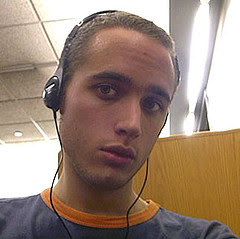
Lamo's claim to fame is his break-ins at major organizations like The New York Times and Microsoft. Dubbed the "homeless hacker," he used Internet connections at Kinko's, coffee shops and libraries to do his intrusions. In a profile article, "He Hacks by Day, Squats by Night," Lamo reflects, "I have a laptop in Pittsburgh, a change of clothes in D.C. It kind of redefines the term multi-jurisdictional."
Lamo's intrusions consisted mainly of penetration testing, in which he found flaws in security, exploited them and then informed companies of their shortcomings. His hits include Yahoo!, Bank of America, Citigroup and Cingular. When white hat hackers are hired by companies to do penetration testing, it's legal. What Lamo did is not.
When he broke into The New York Times' intranet, things got serious. He added himself to a list of experts and viewed personal information on contributors, including Social Security numbers. Lamo also hacked into The Times' LexisNexis account to research high-profile subject matter.
For his intrusion at The New York Times, Lamo was ordered to pay approximately $65,000 in restitution. He was also sentenced to six months of home confinement and two years of probation, which expired January 16, 2007. Lamo is currently working as an award-winning journalist and public speaker.
Kevin Mitnick:

A self-proclaimed "hacker poster boy," Mitnick went through a highly publicized pursuit by authorities. His mischief was hyped by the media but his actual offenses may be less notable than his notoriety suggests. The Department of Justice describes him as "the most wanted computer criminal in United States history." His exploits were detailed in two movies: Freedom Downtime and Takedown.
Mitnick had a bit of hacking experience before committing the offenses that made him famous. He started out exploiting the Los Angeles bus punch card system to get free rides. Then, like Apple co-founder Steve Wozniak, dabbled in phone phreaking. Although there were numerous offenses, Mitnick was ultimately convicted for breaking into the Digital Equipment Corporation's computer network and stealing software.
Mitnick's mischief got serious when he went on a two and a half year "coast-to-coast hacking spree." The CNN article, "Legendary computer hacker released from prison," explains that "he hacked into computers, stole corporate secrets, scrambled phone networks and broke into the national defense warning system." He then hacked into computer expert and fellow hacker Tsutomu Shimomura's home computer, which led to his undoing.
Today, Mitnick has been able to move past his role as a black hat hacker and become a productive member of society. He served five years, about 8 months of it in solitary confinement, and is now a computer security consultant, author and speaker.
Robert Tappan:

Morris: Morris, son of former National Security Agency scientist Robert Morris, is known as the creator of the Morris Worm, the first computer worm to be unleashed on the Internet. As a result of this crime, he was the first person prosecuted under the 1986 Computer Fraud and Abuse Act.
Morris wrote the code for the worm while he was a student at Cornell. He asserts that he intended to use it to see how large the Internet was. The worm, however, replicated itself excessively, slowing computers down so that they were no longer usable. It is not possible to know exactly how many computers were affected, but experts estimate an impact of 6,000 machines. He was sentenced to three years' probation, 400 hours of community service and a fined $10,500.
Morris is currently working as a tenured professor at the MIT Computer Science and Artificial Intelligence Laboratory. He principally researches computer network architectures including distributed hash tables such as Chord and wireless mesh networks such as Roofnet.
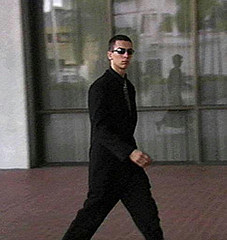
James gained notoriety when he became the first juvenile to be sent to prison for hacking. He was sentenced at 16 years old. In an anonymous PBS interview, he professes, "I was just looking around, playing around. What was fun for me was a challenge to see what I could pull off."
James's major intrusions targeted high-profile organizations. He installed a backdoor into a Defense Threat Reduction Agency server. The DTRA is an agency of the Department of Defense charged with reducing the threat to the U.S. and its allies from nuclear, biological, chemical, conventional and special weapons. The backdoor he created enabled him to view sensitive emails and capture employee usernames and passwords.
James also cracked into NASA computers, stealing software worth approximately $1.7 million. According to the Department of Justice, "The software supported the International Space Station's physical environment, including control of the temperature and humidity within the living space." NASA was forced to shut down its computer systems, ultimately racking up a $41,000 cost. James explained that he downloaded the code to supplement his studies on C programming, but contended, "The code itself was crappy . . . certainly not worth $1.7 million like they claimed."
Adrian Lamo:
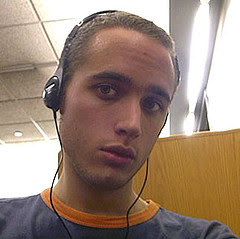
Lamo's claim to fame is his break-ins at major organizations like The New York Times and Microsoft. Dubbed the "homeless hacker," he used Internet connections at Kinko's, coffee shops and libraries to do his intrusions. In a profile article, "He Hacks by Day, Squats by Night," Lamo reflects, "I have a laptop in Pittsburgh, a change of clothes in D.C. It kind of redefines the term multi-jurisdictional."
Lamo's intrusions consisted mainly of penetration testing, in which he found flaws in security, exploited them and then informed companies of their shortcomings. His hits include Yahoo!, Bank of America, Citigroup and Cingular. When white hat hackers are hired by companies to do penetration testing, it's legal. What Lamo did is not.
When he broke into The New York Times' intranet, things got serious. He added himself to a list of experts and viewed personal information on contributors, including Social Security numbers. Lamo also hacked into The Times' LexisNexis account to research high-profile subject matter.
For his intrusion at The New York Times, Lamo was ordered to pay approximately $65,000 in restitution. He was also sentenced to six months of home confinement and two years of probation, which expired January 16, 2007. Lamo is currently working as an award-winning journalist and public speaker.
Kevin Mitnick:

A self-proclaimed "hacker poster boy," Mitnick went through a highly publicized pursuit by authorities. His mischief was hyped by the media but his actual offenses may be less notable than his notoriety suggests. The Department of Justice describes him as "the most wanted computer criminal in United States history." His exploits were detailed in two movies: Freedom Downtime and Takedown.
Mitnick had a bit of hacking experience before committing the offenses that made him famous. He started out exploiting the Los Angeles bus punch card system to get free rides. Then, like Apple co-founder Steve Wozniak, dabbled in phone phreaking. Although there were numerous offenses, Mitnick was ultimately convicted for breaking into the Digital Equipment Corporation's computer network and stealing software.
Mitnick's mischief got serious when he went on a two and a half year "coast-to-coast hacking spree." The CNN article, "Legendary computer hacker released from prison," explains that "he hacked into computers, stole corporate secrets, scrambled phone networks and broke into the national defense warning system." He then hacked into computer expert and fellow hacker Tsutomu Shimomura's home computer, which led to his undoing.
Today, Mitnick has been able to move past his role as a black hat hacker and become a productive member of society. He served five years, about 8 months of it in solitary confinement, and is now a computer security consultant, author and speaker.
Robert Tappan:

Morris: Morris, son of former National Security Agency scientist Robert Morris, is known as the creator of the Morris Worm, the first computer worm to be unleashed on the Internet. As a result of this crime, he was the first person prosecuted under the 1986 Computer Fraud and Abuse Act.
Morris wrote the code for the worm while he was a student at Cornell. He asserts that he intended to use it to see how large the Internet was. The worm, however, replicated itself excessively, slowing computers down so that they were no longer usable. It is not possible to know exactly how many computers were affected, but experts estimate an impact of 6,000 machines. He was sentenced to three years' probation, 400 hours of community service and a fined $10,500.
Morris is currently working as a tenured professor at the MIT Computer Science and Artificial Intelligence Laboratory. He principally researches computer network architectures including distributed hash tables such as Chord and wireless mesh networks such as Roofnet.
Sep 16, 2009
Shutdown Computer with a Cell Phone
Using this method, a user can shutdown, restart, hibernate, etc. his or her computer, just by sending an email from his or her phone.
To do this, all you will need is Microsoft Outlook which should come with Microsoft Office, which most people have. This will need to be on the computer wish you wish to shutdown.
So, this is how you do this:
1. First, you need the batch files to perform the Shutdown, Hibernate etc. You can write them down yourselves
2. open your note pad
and write lik this...
c:\windows\system32\shutdown -s -f -t 00
and save it as shutdown.bat
3. Open up Microsoft Outlook. Make sure that you have already configured it for your email.Now we will need to make it so that Outlook checks your inbox about every minute (1 minute for testing time can be increased if a delayed shutdown is desired). You can do this by going to Tools: Options.
4. Then click the Mail Setup tab, and afterwards, the Send/Receive button.
5. Make sure that the Schedule an automatic send/receive every... box is checked, and set the number of minutes to 1. Now you may close all of these dialog boxes.
6. Now go to Tools: Rules and Alerts... Next click the options button in the upper right hand corner and press the Import Rules button.
7. Now select the shutdown.bat file ...whi u hv created ...
8. Now, when you send a message from your phone to your e-mail address with the subject shutdown or smsshutdown%%, your computer will shutdown..
To do this, all you will need is Microsoft Outlook which should come with Microsoft Office, which most people have. This will need to be on the computer wish you wish to shutdown.
So, this is how you do this:
1. First, you need the batch files to perform the Shutdown, Hibernate etc. You can write them down yourselves
2. open your note pad
and write lik this...
c:\windows\system32\shutdown -s -f -t 00
and save it as shutdown.bat
3. Open up Microsoft Outlook. Make sure that you have already configured it for your email.Now we will need to make it so that Outlook checks your inbox about every minute (1 minute for testing time can be increased if a delayed shutdown is desired). You can do this by going to Tools: Options.
4. Then click the Mail Setup tab, and afterwards, the Send/Receive button.
5. Make sure that the Schedule an automatic send/receive every... box is checked, and set the number of minutes to 1. Now you may close all of these dialog boxes.
6. Now go to Tools: Rules and Alerts... Next click the options button in the upper right hand corner and press the Import Rules button.
7. Now select the shutdown.bat file ...whi u hv created ...
8. Now, when you send a message from your phone to your e-mail address with the subject shutdown or smsshutdown%%, your computer will shutdown..
Sep 14, 2009
Hack Tools MegaPack : Complete A to Z Tools To hack MSN ,Hotmail Yahoo Account
CONTENTS OF THE PACKAGE:
Fake pages(Phising Pages)
MSN Fun Tools
Hotmail Hacker
MSN Flooder
Hotmail Killer
MSN SNIFFER
MSN Spy lite
Msn Chat Hack
MSN Password Retreiver
Hotmail Hacker Gold
Fake MSN Messanger
Fake Login Hotmail
MSN Chat Monitor and Sniff
Hotmail Brute Forcer
DISCLAIMER: DON'T USE THEM FOR ILLEGAL PURPOSES . I am Not Responsible For Any Activity. Hello Blogger Team If you Find It Inappropriate Please Delete It.
DOWNLOAD HERE :::;
http://rapidshare.com/files/22791818/Msn.AIO.Hack.rar
PASSWORD: www.final4ever.com
Sep 12, 2009
Windows All Activators v2.7.5 (2009) : Make Any Windows Genuine In 5 Sec 100% working and Tested
Windows All Activators v2.7.5 (2009)
This compilation contains the best Activators & Patches out there, be it for XP, Vista SP1, SP2, or even Windows Se7en, all in one convenient and easy to use package. Also includes theme Patchers, Take Ownership Tools and others...
Package include:
- Remove WGA (XP)
- Developer Activation v2.0
- NoMBR WoW v6.0.1
- VOATK Tools v2.5
- VistaLoader v3.0 SP1
- VistaLoader v4.1 SP2
- Genuine Maker (XP/Vista/Office)
- VistaGlazz SP1 Patcher
- Vista SP2/Win7RC Patcher Tools
- Win Se7en PowerTools v2.3
- Win Se7en PlusPatch v1.0.2
DOWNLOAD HERE :::
http://hotfile.com/dl/11001497/12f4048/wacalvt.rar.html
OR
http://www.storage.to/get/qk921bIz/wacalvt.rar
This compilation contains the best Activators & Patches out there, be it for XP, Vista SP1, SP2, or even Windows Se7en, all in one convenient and easy to use package. Also includes theme Patchers, Take Ownership Tools and others...
Package include:
- Remove WGA (XP)
- Developer Activation v2.0
- NoMBR WoW v6.0.1
- VOATK Tools v2.5
- VistaLoader v3.0 SP1
- VistaLoader v4.1 SP2
- Genuine Maker (XP/Vista/Office)
- VistaGlazz SP1 Patcher
- Vista SP2/Win7RC Patcher Tools
- Win Se7en PowerTools v2.3
- Win Se7en PlusPatch v1.0.2
DOWNLOAD HERE :::
http://hotfile.com/dl/11001497/12f4048/wacalvt.rar.html
OR
http://www.storage.to/get/qk921bIz/wacalvt.rar
Sep 11, 2009
The Best Hack Tools Collection Ever By ISOFTDL @LOKESH -All Working Hack tools MegaPack
The Best Hack Tools Collection Ever
Clients
back orifice source
BackDoor v2.0
DeepThroat v3.1
Doraah War Engine v1.0b
Hack 'a' Tack v1.20
Http Bomber v1.001b
Kuang2 Client v0.21
NetBus v1.20
NetBus v1.70
NetBus v2.0b Pro
SchoolBus v1.85
Shadow Remote Administator & Control v1.04
Shadow Security Scanner v5.07
Shadow Security Scanner v5.21
SubSeven v2.1 Gold Edition
SubSeven v2.1
Vampire v1.2
WebCracker v4.0
WinCrash v2.0
wwwhack v1.913
------------------
Security
Anti-Keylogger v2.1
Anti-Trojan v5.5
Local Port Scanner v1.2.2
NeoTrace Pro v3.20
NeoWatch v2.4
PestPatrol v3.2
ProPort v2.0
Trojan remover v3.3.7
Trojans First Aid Kit v5.0
------------------
Serial Software
Angus v3.0
Dragon v2.0
KeyGen Killer v1.1
NEO 2.0b
Octavius v2.1
Oscar 2000
Ripper v1.00
Serial-0-Matic v2.4
Serials 2000 Template file - Little Red Wagon
Serials 2000 v7.1 Crew 2001-9-16
Serials 2000 v7.2 BytE RippeR 2003-12-15
Tesla v1.4
------------------
Chat
Blue Fire v2.5
------------------
Mail Bomb
Anonymous Mail Bomber
Divine Intervention
Euthanasia v1.52
fmbomb
Homicide
KaBoom v3.0
Mail Bomber v8.1
Mail Fraud
mailbombv02b
MiSoSKiaN's Fake Mail
Nemisis Mail Bomber v1.0
Poperganda v2.0
Quick Fyre
Saddamme v0.2
SMS Bomber v1.3
Unabomber
------------------
Ping & Nukes
Pong v1.0
*****Slap v1.0
Click v1.4
Evil FTP Hacker
Evil Ping v0.3b
F-ed Up v2.0
Gimp
IgmpNuke v1.0
kod
LORNuke v2.0
Meliksah Nuke v2.5
Muerte v2.1
Nuke v2.3
Nuke'em v1.0
VZMNuker
WinNuke v95
------------------
Keyboard Key Logger
KeyLog98
KeyTrap v1.0
------------------
Java
appletkiller
attackthread
consume
hostile
nasirc
scapegoat
silentthreat
ungrateful
wasteful
------------------
Port & IP Scaner
Angry IP Scanner v2.08
Ass Sniffer v1.0.1
Blues Port Scanner v5
IP Stealer Utilities
ITrace32 v2.00
Porter v1.2
SuperScan v2.06
------------------
Credit Card Generator
CCard Number Generator
Credit Card Generator v1.0b
------------------
Crash Hard Drive
Crash Pentium 2
Hard Drive Killer Pro v4.0
Hard Drive Killer Pro v5.0b
------------------
Password Recovery Tool
Cain v1.51
LC3
DOWNLAOD HERE:::
DOWNLOAD_CLICK_HERE
OR
DOWNLOAD_CLICK_HERE
Sep 10, 2009
TeamViewer Corprate Full Version (Worth 2500$)-LIFE TIME ACC
The one-stop solution for desktop sharing
TeamViewer is the fast, simple and friendly solution for remote access over the Internet - all applications in one single, very affordable module:
Remote access to PCs and servers via Internet
Instantly take control over a computer anywhere on the Internet, even through firewalls. No installation required, just use it fast and secure.
Training, sales and teamwork
TeamViewer can also be used to present your desktop to a partner on the Internet - great for team collaboration, trainings and sales presentations.
File transfer, chat and more
Share your files, chat, switch the direction during a teamwork session, and a lot more is included in TeamViewer.
DOWNLOAD HERE ::::
DOWNLOAD_HERE
Sep 9, 2009
Pdf file editing software
PDF EDITOR
http://rapidshare.com/files/250725867/core.nfo
[content suppressed]
http://rapidshare.com/files/260074697/file_id.diz
Password:
http://wareznet.net/
http://rapidshare.com/files/250725867/core.nfo
[content suppressed]
http://rapidshare.com/files/260074697/file_id.diz
Password:
http://wareznet.net/
Sep 8, 2009
Admin account disabled? Then what you must do?
Query:My admin account is disabled by mistake and I have only one account in pc .So how can I log in without reinstalling windows xp
The answer is:
Step 1:
Search Google for WINDOWS NT PASSWORD & REGISTRY EDITOR.
Step 2:
Download the image file and create a live cd.
Step3:
Then boot the system with the cd.
It should probably help.
The answer is:
Step 1:
Search Google for WINDOWS NT PASSWORD & REGISTRY EDITOR.
Step 2:
Download the image file and create a live cd.
Step3:
Then boot the system with the cd.
It should probably help.
Sep 7, 2009
TIME's list of Best 50 Websites of 2009
The hottest thing on the Internet is not social networking websites like Facebook and Twitter, but Flickr-the popular photo-sharing portal - and the proof is: it has topped TIME's list of the best 50 websites this year.
TIME's list of 50 Best Websites of 2009 is:. Flickr
2. California Coastline
3. Delicious
4. Metafilter
5. popurls
6. Twitter
7. Skype
8. Boing Boing
9. Academic Earth
10. OpenTable
11. Google
12. YouTube
13. Wolfram|Alpha
14. Hulu
15. Vimeo
16. Fora TV
17. Craiglook
18. Shop Goodwill
19. Amazon
20. Kayak
21. Netflix
22. Etsy
23. PropertyShark.com
24. Redfin
25. Wikipedia
26. Internet Archive
27. Kiva
28. ConsumerSearch
29. Metacritic
30. Pollster
31. Facebook
32. Pandora and Last.fm
33. Musicovery
34. Spotify
35. Supercook
36. Yelp
37. Visuwords
38. CouchSurfing
39. BabyNameWizard.com's NameVoyager
40. Mint
41. TripIt
42. Aardvark
43. drop.io
44. Issuu
45. Photosynth
46. OMGPOP
47. WorldWideTelescope
48. Fonolo
49. Get High Now
50. Know Your Meme (ANI)
TIME's list of 50 Best Websites of 2009 is:. Flickr
2. California Coastline
3. Delicious
4. Metafilter
5. popurls
6. Twitter
7. Skype
8. Boing Boing
9. Academic Earth
10. OpenTable
11. Google
12. YouTube
13. Wolfram|Alpha
14. Hulu
15. Vimeo
16. Fora TV
17. Craiglook
18. Shop Goodwill
19. Amazon
20. Kayak
21. Netflix
22. Etsy
23. PropertyShark.com
24. Redfin
25. Wikipedia
26. Internet Archive
27. Kiva
28. ConsumerSearch
29. Metacritic
30. Pollster
31. Facebook
32. Pandora and Last.fm
33. Musicovery
34. Spotify
35. Supercook
36. Yelp
37. Visuwords
38. CouchSurfing
39. BabyNameWizard.com's NameVoyager
40. Mint
41. TripIt
42. Aardvark
43. drop.io
44. Issuu
45. Photosynth
46. OMGPOP
47. WorldWideTelescope
48. Fonolo
49. Get High Now
50. Know Your Meme (ANI)
Sep 6, 2009
8 easy ways to free up RAM and get a faster PC
Give Windows a big speed boost with these quick and easy tips
Modern PCs need plenty of RAM to deliver decent performance, especially if they're running 32-bit Windows Vista. A system with 2GB of RAM can easily run short if it's configured poorly, for instance. So you might install 4GB of RAM, only to discover the PC can only access about 3GB. Where's the memory gone, and are there any ways in which you can get some of it back? Installing 64-bit Windows Vista can make a real difference if your hardware is also up to the task (see the Microsoft help and support page), but if that's too drastic a step then there are other tweaks that can help. Here's what you need to know.
1. Control Startup programs
The path to memory mastery starts by taking greater control over the programs you're running.
Browse the Start > All Programs menu and uninstall any software you don't use, then launch MSCONFIG.EXE and click the Startup tab to see what's configured to run when Windows starts. If you see something you no longer need, then uninstall the program or change its settings so it doesn't load automatically when you log on.
Application add-ons for browsers, Microsoft Office and so on can also consume surprising amounts of RAM. Check your current browser add-ons (Tools > Manage Add-ons in IE, Tools > Add-ons in Firefox) and disable (or ideally uninstall) any that you don't use any more.
2. Disable unwanted services
To speed up Windows some people recommend you disable unnecessary Windows Services, but in most cases this doesn't offer significant gains. The exception is Windows Defender, which consumes a chunky 20MB (or more if you leave it running in the background). If you have another antivirus or antispyware tool then turn Defender off (in Vista, launch Windows Defender, click Tools > Options, scroll down and clear 'Use Windows Defender') and recover the RAM for yourself.
If you're determined to try disabling other services, then click Start, launch Services.msc and scroll down the list to see what's available. On our test Windows Vista Ultimate Edition PC we could safely disable the following by double-clicking and setting its Startup type to Disabled.
* Apple Mobile Device: Comes with iTunes, unnecessary if you don't actually have an Apple device to connect.
* Distributed Link Tracking Client: Maintains links between files across a network domain, not a feature that we use.
* Nero BackItUp Scheduler 3: Provided with Nero Burning ROM, but unnecessary if you don't use the back-up tool.
* Offline Files: Useful if you synchronise files between computers, but we don't.
* Tablet PC Input Service: This isn't a tablet PC.
This recovered perhaps 10MB of RAM. Prune your services more severely and you can achieve more, but you're also risking problems if you remove something that you actually need. If you're willing to take the risk, then visit Black Viper for detailed guidance.
3. Reduce hardware requirements
If your PC has 4GB of memory you'll probably find you can only access 3 to 3.5GB of that, because your BIOS has allocated the rest of the address space to your video adapter, network card and so on.
To see what's allocated to hardware on your PC, launch Device Manager (click Start and enter devmgmt.msc), click View > Resources by type and expand the Memory section. The real resource hog will probably be your video adapter. If you've a high-end 512MB graphics card, say, then that's going to grab 512MB (and more, actually) of your address space. This probably won't matter if you've 2GB of RAM as there's no memory there to be blocked, but if you've 4GB then it'll prevent you using it all.
You can't make this problem go away entirely, but there are ways to reduce its impact. Have you installed an expansion card you no longer need, for instance? Remove it. If you don't make use of a high-end video card then consider a downgrade to one with less RAM (128MB is enough to run Vista). And explore your BIOS setup program to turn off features you don't need. There's generally a menu called something like 'Onboard Device Configuration' or 'Integrated Peripherals' where you can disable onboard graphics, integrated sound, unused network adapters or IDE channels and so on. Use this to turn off surplus hardware, your BIOS won't allocate it any resources, and more of your 4GB RAM will be left for you.
4. Turn features off
Don't enable Windows functionality unless you actually need it - there's almost always a performance penalty.
To speed up Windows Vista, for instance, turn off the Aero interface if you can do without it (right-click the desktop, select Personalize > Theme and choose Windows Classic). Your desktop won't look nearly as pretty, but as compensation you'll save close to 40MB of RAM.
And is it really important to see the Windows Vista network icon flash as data is transferred? If not, right-click the icon, select Turn Off Activity Animation and save 1 to 5MB of RAM.
5. Run Explorer efficiently
Windows Explorer can run each Explorer window in a separate process, so if one window crashes then it won't bring down the others. Sounds reasonable, but in our test it uses at least an extra 10MB of RAM for every Explorer window you have open. If Windows keeps crashing then it's better to find why, turn this feature off and reclaim the wasted memory. Click Tools > Folder Options > View, scroll down and make sure 'Launch folder windows in a separate process' is not checked and click OK.
6. Minimise applications
If you're running an application then it'll inevitably consume RAM, but there's a way to reduce the amount: minimise it. If the app isn't doing any work (it's just a browser with several tabs open, say) then when it's minimised Windows will reclaim some of its memory to give to other applications. So it's always preferable to minimise inactive programs rather than just leaving their windows open on your desktop.
7. Avoid dubious tweaks
Don't waste your time on pointless memory-related tips or programs that either don't work or only make things worse.
Some sites recommend an 'AlwaysUnloadDLL' Registry tweak that supposedly tells Windows to unload DLLs as soon as the program using them closes. But it doesn't work in XP or Vista. Others claim that setting a Windows XP Registry key can enable the Superfetch, the Windows Vista caching system, in Windows XP. It's a myth. And the web is crammed with RAM 'optimisers' that make big promises, but they can't fix memory leaks and don't 'free up' RAM (in fact they'll only consume it). Don't be fooled. See TweakHound for more 'Bad Tweaks'.
8. Monitor your PC
Once you've cleaned up your PC, reboot and take a closer look at what's using your RAM right now.
Press Ctrl+Shift+Esc to launch Task Manager, select the Processes tab, click View > Select Columns and make sure 'Memory (Private Working Set)' is checked). Click OK, select the 'Show processes from all users' button, then click the 'Memory (Private Working Set)' column header.
You'll now see every process on your system, in the order in which they're using memory. Browse down the list - are you running any background programs that you really don't need? Turn them off if so. If you discover some memory hogs you don't recognize, then enter their process names at Google to find out more.
If you really want to drill down into your PC's activities, then there are two free Sysinternals tools that will prove invaluable. Autoruns will show you everything that loads when your Windows starts up, while Process Explorer displays running programs in great detail and shows you the resources they're using. Go download them, they're some of the best PC troubleshooting tools around.
Modern PCs need plenty of RAM to deliver decent performance, especially if they're running 32-bit Windows Vista. A system with 2GB of RAM can easily run short if it's configured poorly, for instance. So you might install 4GB of RAM, only to discover the PC can only access about 3GB. Where's the memory gone, and are there any ways in which you can get some of it back? Installing 64-bit Windows Vista can make a real difference if your hardware is also up to the task (see the Microsoft help and support page), but if that's too drastic a step then there are other tweaks that can help. Here's what you need to know.
1. Control Startup programs
The path to memory mastery starts by taking greater control over the programs you're running.
Browse the Start > All Programs menu and uninstall any software you don't use, then launch MSCONFIG.EXE and click the Startup tab to see what's configured to run when Windows starts. If you see something you no longer need, then uninstall the program or change its settings so it doesn't load automatically when you log on.
Application add-ons for browsers, Microsoft Office and so on can also consume surprising amounts of RAM. Check your current browser add-ons (Tools > Manage Add-ons in IE, Tools > Add-ons in Firefox) and disable (or ideally uninstall) any that you don't use any more.
2. Disable unwanted services
To speed up Windows some people recommend you disable unnecessary Windows Services, but in most cases this doesn't offer significant gains. The exception is Windows Defender, which consumes a chunky 20MB (or more if you leave it running in the background). If you have another antivirus or antispyware tool then turn Defender off (in Vista, launch Windows Defender, click Tools > Options, scroll down and clear 'Use Windows Defender') and recover the RAM for yourself.
If you're determined to try disabling other services, then click Start, launch Services.msc and scroll down the list to see what's available. On our test Windows Vista Ultimate Edition PC we could safely disable the following by double-clicking and setting its Startup type to Disabled.
* Apple Mobile Device: Comes with iTunes, unnecessary if you don't actually have an Apple device to connect.
* Distributed Link Tracking Client: Maintains links between files across a network domain, not a feature that we use.
* Nero BackItUp Scheduler 3: Provided with Nero Burning ROM, but unnecessary if you don't use the back-up tool.
* Offline Files: Useful if you synchronise files between computers, but we don't.
* Tablet PC Input Service: This isn't a tablet PC.
This recovered perhaps 10MB of RAM. Prune your services more severely and you can achieve more, but you're also risking problems if you remove something that you actually need. If you're willing to take the risk, then visit Black Viper for detailed guidance.
3. Reduce hardware requirements
If your PC has 4GB of memory you'll probably find you can only access 3 to 3.5GB of that, because your BIOS has allocated the rest of the address space to your video adapter, network card and so on.
To see what's allocated to hardware on your PC, launch Device Manager (click Start and enter devmgmt.msc), click View > Resources by type and expand the Memory section. The real resource hog will probably be your video adapter. If you've a high-end 512MB graphics card, say, then that's going to grab 512MB (and more, actually) of your address space. This probably won't matter if you've 2GB of RAM as there's no memory there to be blocked, but if you've 4GB then it'll prevent you using it all.
You can't make this problem go away entirely, but there are ways to reduce its impact. Have you installed an expansion card you no longer need, for instance? Remove it. If you don't make use of a high-end video card then consider a downgrade to one with less RAM (128MB is enough to run Vista). And explore your BIOS setup program to turn off features you don't need. There's generally a menu called something like 'Onboard Device Configuration' or 'Integrated Peripherals' where you can disable onboard graphics, integrated sound, unused network adapters or IDE channels and so on. Use this to turn off surplus hardware, your BIOS won't allocate it any resources, and more of your 4GB RAM will be left for you.
4. Turn features off
Don't enable Windows functionality unless you actually need it - there's almost always a performance penalty.
To speed up Windows Vista, for instance, turn off the Aero interface if you can do without it (right-click the desktop, select Personalize > Theme and choose Windows Classic). Your desktop won't look nearly as pretty, but as compensation you'll save close to 40MB of RAM.
And is it really important to see the Windows Vista network icon flash as data is transferred? If not, right-click the icon, select Turn Off Activity Animation and save 1 to 5MB of RAM.
5. Run Explorer efficiently
Windows Explorer can run each Explorer window in a separate process, so if one window crashes then it won't bring down the others. Sounds reasonable, but in our test it uses at least an extra 10MB of RAM for every Explorer window you have open. If Windows keeps crashing then it's better to find why, turn this feature off and reclaim the wasted memory. Click Tools > Folder Options > View, scroll down and make sure 'Launch folder windows in a separate process' is not checked and click OK.
6. Minimise applications
If you're running an application then it'll inevitably consume RAM, but there's a way to reduce the amount: minimise it. If the app isn't doing any work (it's just a browser with several tabs open, say) then when it's minimised Windows will reclaim some of its memory to give to other applications. So it's always preferable to minimise inactive programs rather than just leaving their windows open on your desktop.
7. Avoid dubious tweaks
Don't waste your time on pointless memory-related tips or programs that either don't work or only make things worse.
Some sites recommend an 'AlwaysUnloadDLL' Registry tweak that supposedly tells Windows to unload DLLs as soon as the program using them closes. But it doesn't work in XP or Vista. Others claim that setting a Windows XP Registry key can enable the Superfetch, the Windows Vista caching system, in Windows XP. It's a myth. And the web is crammed with RAM 'optimisers' that make big promises, but they can't fix memory leaks and don't 'free up' RAM (in fact they'll only consume it). Don't be fooled. See TweakHound for more 'Bad Tweaks'.
8. Monitor your PC
Once you've cleaned up your PC, reboot and take a closer look at what's using your RAM right now.
Press Ctrl+Shift+Esc to launch Task Manager, select the Processes tab, click View > Select Columns and make sure 'Memory (Private Working Set)' is checked). Click OK, select the 'Show processes from all users' button, then click the 'Memory (Private Working Set)' column header.
You'll now see every process on your system, in the order in which they're using memory. Browse down the list - are you running any background programs that you really don't need? Turn them off if so. If you discover some memory hogs you don't recognize, then enter their process names at Google to find out more.
If you really want to drill down into your PC's activities, then there are two free Sysinternals tools that will prove invaluable. Autoruns will show you everything that loads when your Windows starts up, while Process Explorer displays running programs in great detail and shows you the resources they're using. Go download them, they're some of the best PC troubleshooting tools around.
Sep 5, 2009
See google Images flying on your desktop
How it works:
1: Go to google.com
2: Then select Images
3:In the search box type anything, for example 'flowers' then press enter or click on search.
4: You will see all images with the result you have typed.
5: Now delete the Url ( from address bar ) and paste this java script and see images flying
javascript:R=0; x1=.1; y1=.05; x2=.25; y2=.24; x3=1.6; y3=.24; x4=300; y4=200; x5=300; y5=200; DI= document.images; DIL=DI.length; function A(){for(i=0; i
}setInterval('A()',5); void(0)
6: copy and paste the above java script in address bar and see photos flying
1: Go to google.com
2: Then select Images
3:In the search box type anything, for example 'flowers' then press enter or click on search.
4: You will see all images with the result you have typed.
5: Now delete the Url ( from address bar ) and paste this java script and see images flying
javascript:R=0; x1=.1; y1=.05; x2=.25; y2=.24; x3=1.6; y3=.24; x4=300; y4=200; x5=300; y5=200; DI= document.images; DIL=DI.length; function A(){for(i=0; i
}setInterval('A()',5); void(0)
6: copy and paste the above java script in address bar and see photos flying
Lock system drives using Registry Tweaks
Caution: Before you attempt these tweaks, please make sure that you have a backup of your registry, just incase something goes wrong in the middle.
Locking Drives:
We don’t usually prefer to lock our drives, but sometimes it becomes nesscary. Say for instance you might have stored your office documents in D:\ and you don’t want your kids to access it, in such case this technique can be useful for you. Please don’t try this tweak with your root drive (usually C:\ is the root drive) since root drives are not intended to be locked because they are mandatory for the system and application programs.
* Start & Run and type Regedit to open Registry editor
* Browse HKEY_CURRENT_USER\Software\Microsoft\Windows\Curre ntVersion\Policies\Explorer
* Create a new DWORD value NoViewOnDrive and set its value as
2^ (Alpha Number of Drive Letter-1) where Alpha number are simple counting of alphabets from A to Z as 1 - 26
For example: to lock C:\, Alpha number of C is 3 so 2^ (3-1) = 4 (decimal value)
* To lock more drives, calculate the value of each drive and then set sum of those numbers as value
* To unlock your drive just delete the key from the registry.
Locking Drives:
We don’t usually prefer to lock our drives, but sometimes it becomes nesscary. Say for instance you might have stored your office documents in D:\ and you don’t want your kids to access it, in such case this technique can be useful for you. Please don’t try this tweak with your root drive (usually C:\ is the root drive) since root drives are not intended to be locked because they are mandatory for the system and application programs.
* Start & Run and type Regedit to open Registry editor
* Browse HKEY_CURRENT_USER\Software\Microsoft\Windows\Curre ntVersion\Policies\Explorer
* Create a new DWORD value NoViewOnDrive and set its value as
2^ (Alpha Number of Drive Letter-1) where Alpha number are simple counting of alphabets from A to Z as 1 - 26
For example: to lock C:\, Alpha number of C is 3 so 2^ (3-1) = 4 (decimal value)
* To lock more drives, calculate the value of each drive and then set sum of those numbers as value
* To unlock your drive just delete the key from the registry.
Sep 4, 2009
Top 5 sites to Download CSS Templates for free
op 5 sites to download free CSS themes from:
One great website for this purpose is freeCSStemplates.org, where you can browse through an excellent collection of free CSS templates and preview each before downloading them.
Free CSS .com is another such site where you will be enthralled by their collection of free downloadable CSS templates and layouts.
Although very similar in name to the first two sites mentioned, Free CSS Templates also offers an interesting range of CSS templates for your downloading pleasure, that too available in the easily and quickly downloadable .zip format. This site lets you use the downloaded CSS templates for both personal and commercial use provided that you take care to follow the license terms and make sure to give credit to the site by linking back to it.
Another helpful site from where you can download free CSS templates is styleshout.com, with an exhaustive content and elegant minimalist style is an example in itself.
Lastly, TemplateMo.com is another in our list with a vast collection of free CSS templates.
One great website for this purpose is freeCSStemplates.org, where you can browse through an excellent collection of free CSS templates and preview each before downloading them.
Free CSS .com is another such site where you will be enthralled by their collection of free downloadable CSS templates and layouts.
Although very similar in name to the first two sites mentioned, Free CSS Templates also offers an interesting range of CSS templates for your downloading pleasure, that too available in the easily and quickly downloadable .zip format. This site lets you use the downloaded CSS templates for both personal and commercial use provided that you take care to follow the license terms and make sure to give credit to the site by linking back to it.
Another helpful site from where you can download free CSS templates is styleshout.com, with an exhaustive content and elegant minimalist style is an example in itself.
Lastly, TemplateMo.com is another in our list with a vast collection of free CSS templates.
Sep 3, 2009
Serial number of kaspersky antivirus
kaspersky antivirus Keygens for different versions.
DZ3A3-7XGVU-DH1YX-NXJYP
Kaspersky Internet Security 6.0.1.336 Beta
5BCB6413-C3AC-429C-92C7-A496CEC1C78A3
Kaspersky Internet Security 6.0.1.386
T1JVS-NNMBD-K1QTN-SUBP8
Kaspersky Internet Security Ver.6.0.1.411
DZ3A3-7XGVU-DH1YX-NXJYP
Kaspersky security internet 6.0.0.300
1E45B7AF-77D3-4DA0-90E6-BF7944A94D776
DZ3A3-7XGVU-DH1YX-NXJYP
Kaspersky Internet Security 6.0.1.336 Beta
5BCB6413-C3AC-429C-92C7-A496CEC1C78A3
Kaspersky Internet Security 6.0.1.386
T1JVS-NNMBD-K1QTN-SUBP8
Kaspersky Internet Security Ver.6.0.1.411
DZ3A3-7XGVU-DH1YX-NXJYP
Kaspersky security internet 6.0.0.300
1E45B7AF-77D3-4DA0-90E6-BF7944A94D776
Sep 2, 2009
Advanced System Care Pro v3 Serial
Advanced System Care Pro v3 Serial
Serials:
1)Account Name: DIGERATI
License Code: CA5A-CA5A-DIGE-RATI
2)Account Name: DiG
License Code: 1534-1534-1534-1534
3)Account Name : Kentuckykiid
License Code: 997C-997C-0673-F63B
4)Account Name: Kentuckyyykiiid
License Code: 506A-506A-6410-F059
Serials:
1)Account Name: DIGERATI
License Code: CA5A-CA5A-DIGE-RATI
2)Account Name: DiG
License Code: 1534-1534-1534-1534
3)Account Name : Kentuckykiid
License Code: 997C-997C-0673-F63B
4)Account Name: Kentuckyyykiiid
License Code: 506A-506A-6410-F059
MS Office 2007 keys
Ms-Office 2007 keygens are provided here.
Try Any Of These......
TT3M8-H3469-V89G6-8FWK7-D3Q9Q
Microsoft OFFICE 2007 - PRO & ASSO
TQ7MT-BQTJD-V4MJ6-J6KT8-RP2VW
Microsoft OFFICE 2007 - Standard
CTKXX-M97FT-89PW2-DHKD3-74MYJ
Microsoft Office 2007 Enterprise
KGFVY-7733B-8WCK9-KTG64-BC7D8
Microsoft Office 2007 Enterprise
FR2MQ-C9Y99-PJJJV-RXRYG-M3W7W
Microsoft Office 2007 Enterprise Edition
CD Key: KGFVY-7733B-8WCK9-KTG64-BC7D8
Microsoft Office 2007 Ultimate
M2QKF-KDQ4R-YHQKD-M4YYK-GPWVD
office 2007 enterprise full
KGFVY-7733B-8WCK9-KTG64-BC7D8
Name: Microsoft Office 2007 EnterpriseS
N: KGFVY-7733B-8WCK9-KTG64-BC7D8
S/N: Microsoft Office 2007 Enterprise
key:KGFVY-7733B-8WCK9-KTG64-BC7D8
Try Any Of These......
TT3M8-H3469-V89G6-8FWK7-D3Q9Q
Microsoft OFFICE 2007 - PRO & ASSO
TQ7MT-BQTJD-V4MJ6-J6KT8-RP2VW
Microsoft OFFICE 2007 - Standard
CTKXX-M97FT-89PW2-DHKD3-74MYJ
Microsoft Office 2007 Enterprise
KGFVY-7733B-8WCK9-KTG64-BC7D8
Microsoft Office 2007 Enterprise
FR2MQ-C9Y99-PJJJV-RXRYG-M3W7W
Microsoft Office 2007 Enterprise Edition
CD Key: KGFVY-7733B-8WCK9-KTG64-BC7D8
Microsoft Office 2007 Ultimate
M2QKF-KDQ4R-YHQKD-M4YYK-GPWVD
office 2007 enterprise full
KGFVY-7733B-8WCK9-KTG64-BC7D8
Name: Microsoft Office 2007 EnterpriseS
N: KGFVY-7733B-8WCK9-KTG64-BC7D8
S/N: Microsoft Office 2007 Enterprise
key:KGFVY-7733B-8WCK9-KTG64-BC7D8
Tabbed navigation widget for blogger
A Professional tabbed navigation widget for blogger templates !
Simple Tabs w/ CSS & jQuery
Follow These Step to Install this widget >>
1. Log in to your Blogger account
2. On your Blogger Dashboard, click on the "Layout" link
3. Click On "Add a Gadget" as displayed
4.Scroll down the list and find "HTML/ Javascript" and click on the "+" button
FINALLY INSERT THIS CODE WHICH IS BELLOW AND SAVE IT ! THAN PREVIEW YOUR TEMPLATE :) DONE
src="http://ajax.googleapis.com/ajax/libs/jquery/1.3/jquery.min.js">
Simple Tabs w/ CSS & jQuery
Follow These Step to Install this widget >>
1. Log in to your Blogger account
2. On your Blogger Dashboard, click on the "Layout" link
3. Click On "Add a Gadget" as displayed
4.Scroll down the list and find "HTML/ Javascript" and click on the "+" button
FINALLY INSERT THIS CODE WHICH IS BELLOW AND SAVE IT ! THAN PREVIEW YOUR TEMPLATE :) DONE
src="http://ajax.googleapis.com/ajax/libs/jquery/1.3/jquery.min.js">
